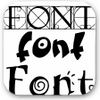Powerful font editor for TrueType, Type 1, OpenType and more
Powerful font editor for TrueType, Type 1, OpenType and more
Pros
- Support for vast character sets and multiple font formats
- Extensive encoding and code page support
- Up-to-date with Unicode 5.0 support
- Enhanced Bézier drawing and advanced editing features
- Utilizes FontLab Studio's professional font technology
Cons
- Interface may feel outdated and lacks visual appeal
- Potentially steep learning curve for new users
Comprehensive Font Editing with TypeTool
TypeTool is a robust font editing software that serves as a staple in the toolkit of many graphic designers and typographers. With the ability to handle and edit fonts containing up to 65,000 characters, including formats such as TrueType, Type 1, and TrueType-based OpenType fonts, its capabilities are extensive and designed to meet professional demands.
Advanced Features for Diverse Projects
The software boasts support for a wide range of encodings and code pages, with the impressive figure of 12 encodings and 150 code pages to its name. This makes TypeTool particularly adept for those engaged in desktop publishing or tackling complex typography projects across different languages and scripts.
TypeTool's recent update, introducing support for Unicode 5.0, demonstrates a commitment to keeping the software current and versatile. The addition of new bitmap Background and outline Mask layers propels the user's ability to craft and refine their fonts' aesthetics. Additionally, with enhanced Bézier drawing tools, users can create open contours and manipulate tangent points with greater precision, contributing to the refined design of each character.
Metrics and kerning are crucial in font design for ensuring readability and aesthetic appeal, and TypeTool offers multi-line metrics and kerning editing for thorough adjustments. Screen quality is not left to chance either; auto-hinting ensures that fonts render crisply on screens, enhancing the legibility of text across digital devices. Beyond the screen, the improvements in printout quality assure that fonts maintain their integrity when it comes to physical media.
Creating and Modifying Fonts Made Accessible
Whether the task is to create new fonts from scratch, modify existing ones, or work with any font installed on the system, TypeTool rises to the occasion. Its use is critical for professionals engaged in creating unique typographical identities through logos, signatures, punctuation, international characters, and more.
Underpinning TypeTool is the industry-standard font technology also found in FontLab Studio, a professional font editor revered by font foundries globally. This potent engine ensures that TypeTool delivers high performance and reliability expected in professional environments.
User Interface: Function over Form
Although the interface of TypeTool may not win accolades for modern aesthetics, appearing somewhat dated and basic, what it lacks in visual flair it compensates with functionality and efficiency. The learning curve might be steep for newcomers, but professionals who are already familiar with font editing software will appreciate the straightforward navigation and abundance of tools at their disposal.
Final Thoughts
TypeTool stands out as a comprehensive solution for the rigors of professional font design. The sheer depth of its features, coupled with its robust font editing capabilities, makes it invaluable for those specialized in the graphic design and typography sectors. While the interface may not be the most polished, the performance and power under the hood render this concern minor in light of the software's overall proficiency.
Pros
- Support for vast character sets and multiple font formats
- Extensive encoding and code page support
- Up-to-date with Unicode 5.0 support
- Enhanced Bézier drawing and advanced editing features
- Utilizes FontLab Studio's professional font technology
Cons
- Interface may feel outdated and lacks visual appeal
- Potentially steep learning curve for new users